In this guide, I will give you a brief about the latest Samfirm Tool to download the latest Firmware for your Samsung Device. The Samfirm Tool database is a very reliable tool with all the latest stock firmware available for the devices as soon as they are public. So, without wasting the time any-more, let dig into it:
What is SamFirm Tool?
SamFirm is a Samsung Firmware Download Tool very similar to Frija Download Tool, which lets you download the latest stock firmware available for your Samsung Device. It was first developed by XDA Senior Member zxz0O0. You can also download the firmware for different regions as well.
Alternative of SamFirm Tool
Download SamFirm Tool:
- SamFirm Tool v0.5.0 ->
- SamFirm Tool v0.4.9 ->
How to Use SamFirm Tool to Download Latest Samsung Firm?
- Download the latest SamFirm Tool on your PC.
- Extract it into a separate folder.
- Run the “SamFirm.exe” application file to launch SamFirm Tool.
- Once it’s launched, enter the model number, CSC – Region Code, select mode to “Auto” and click on the “Check Update” button.
![Download Latest Samsung Firmware using SamFirm Tool v0.5.0 [Latest] 1 samfirm](https://technextgen.net/wp-content/uploads/2020/12/image-7.png.webp)
- If a new update will be available then you can download the latest firmware directly using the tool.
- Click on the “Download” button to begin downloading the firmware archive.
- That’s it. Now, you can use the Odin Tool to flash the firmware manually on your device.
With all that, I hope you guys like this post and will be able to download the latest Samsung firmware for your device. See you guys in the next one then.
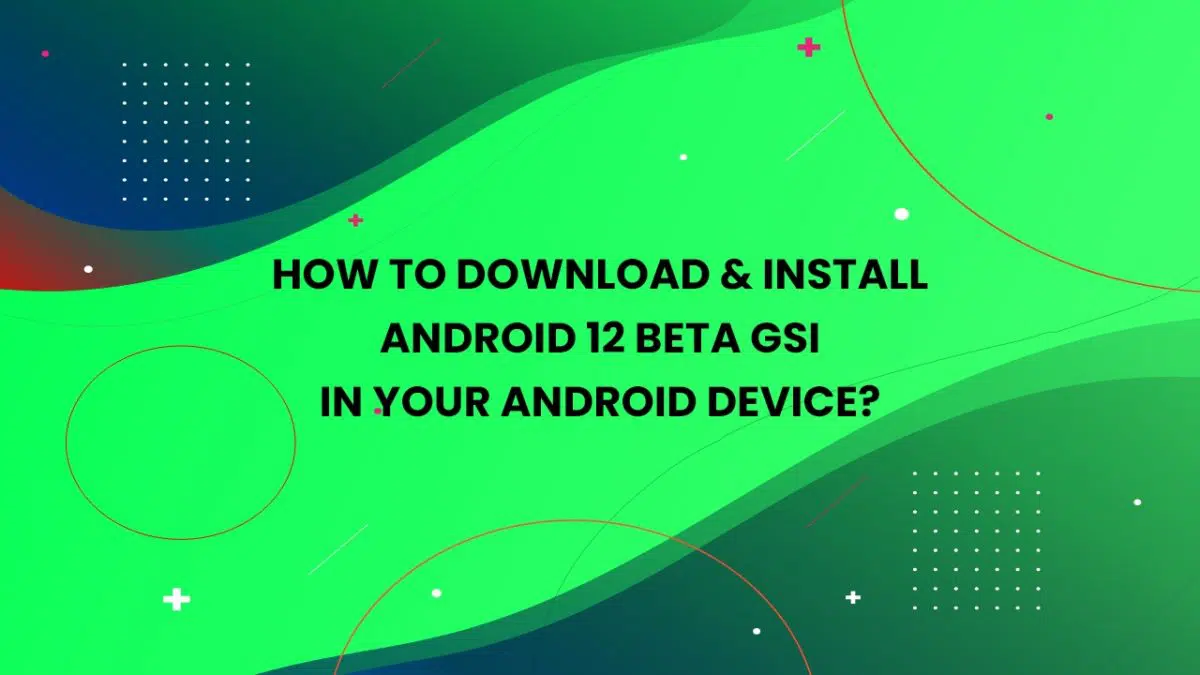
![How to Enable OEM Unlocking on Android [OEM Unlock] | (2 Easy Steps) 3 How to Enable OEM Unlocking on Android [OEM Unlock] | (2 Easy Steps)](https://technextgen.net/wp-content/uploads/2021/01/How-to-OEM-Unlock-Android-Developer-settings.jpg.webp)

