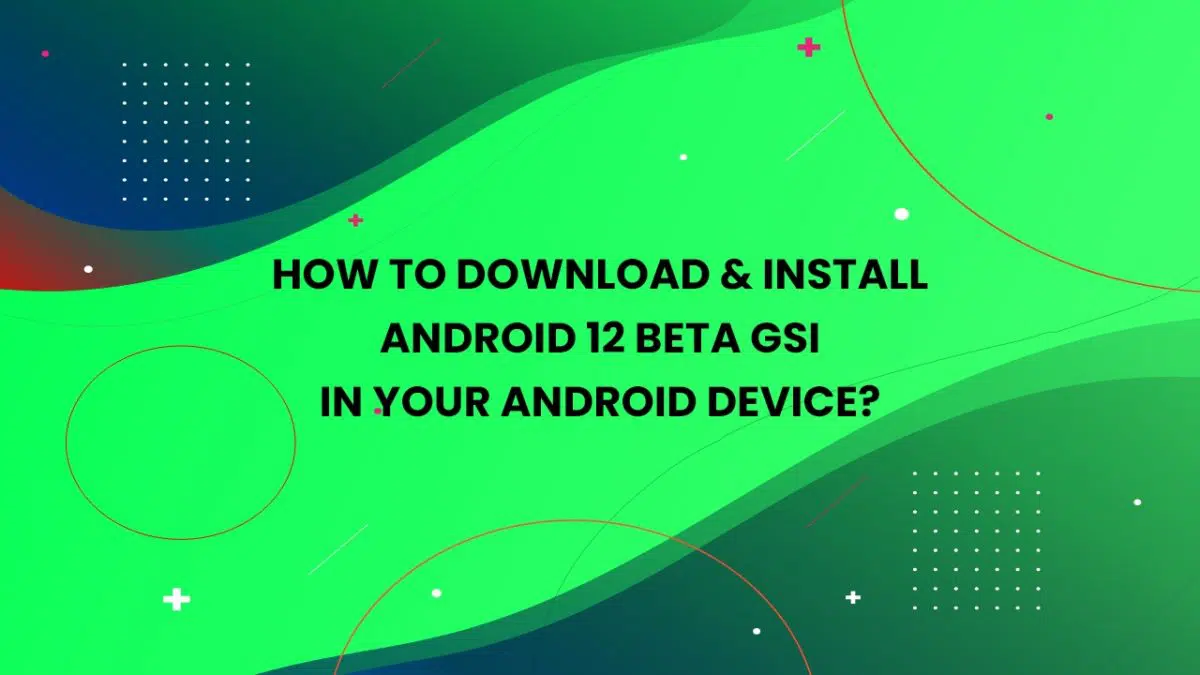Warning: Array to string conversion in /home/u377242068/domains/technextgen.net/public_html/wp-content/plugins/luckywp-table-of-contents/plugin/Shortcode.php on line 287
Warning: Array to string conversion in /home/u377242068/domains/technextgen.net/public_html/wp-content/plugins/luckywp-table-of-contents/plugin/Shortcode.php on line 287

In this guide, I’ll help you to install the GApps on Android 10 based custom ROM. Let’s begin.
Jump to BiTGApps
Jump to OpenGApps
BiTGApps (Recommended)
The BitGApps custom GApps package is meant for arm64 devices. This Google Apps package contains a minimal set of Google Applications. The BitGApps file size is highly optimized than the regular GApps Package with low file size. But now, they’re available for arm devices as well. It is developed by XDA developer TheHitMan and cheers to him for his hard work on this. You can download BiTGapps from the link given below. You can use it with any custom ROM.
Download Official BiTGApps for Android 10
Official Page – Website | GitHub Repository
Download Link –
BiTGApps Compatibility
Normally any Android device with arm64 architecture should be able to run BiTGApps. Hover, this GApps is compatible with the A-only type partition device only.
How to Install BiTGApps on Android 10?
Assuming you’ve already downloaded the BiTGApps Archive File for your compatible device, let’s look at the guide to install them.
But before that, let’s take a look at prerequisites.
Prerequisites
- Make sure the bootloader of your device is unlocked.
- The latest version of Custom Recovery is installed.
- There’s already a custom ROM preinstalled.
- The phone is charged for more than 70%.
Installing BiTGApps on Android 10
This guide is based on TWRP Custom Recovery, but it will work with other custom recovery too.
- Step-1 Download Custom ROM and GApps Archive File and move them to your Internal Storage.
- Step-2 Reboot your device to Custom Recovery.
- Step-3 Go to Wipe 👉 Wipe Dalvik Cache, System, and Cache.
- Step-4 Return to the TWRP menu. 👈
- Step-5 Go to Install 👉 Select Custom ROM Archive.
- Step-6 Click Add More ZIPs.
- Step-7 Browse and select the BiTGapps file.
- Step-8 Swipe to confirm and flash the file.
- Step-9 Wait for the installation to complete. Wipe Dalvik Cache & Reboot.
- You’ll be prompted to set up your Google Account.
That’s it. Now you have successfully flashed the BiTGapps on your device. Enjoy.
This method also works with Android 11.
OpenGApps
Download Official OpenGApps for Android 10
Official OpenGapps for Android 10 Q
Recommended: We highly recommend you to use Mini, Micro, Nano, or Pico Variants for your devices. Full, Super, and Aroma variants are only recommended when your using a device with internal storage equal to or more than 128GB.
GApps for LineageOS 17 – Download Link