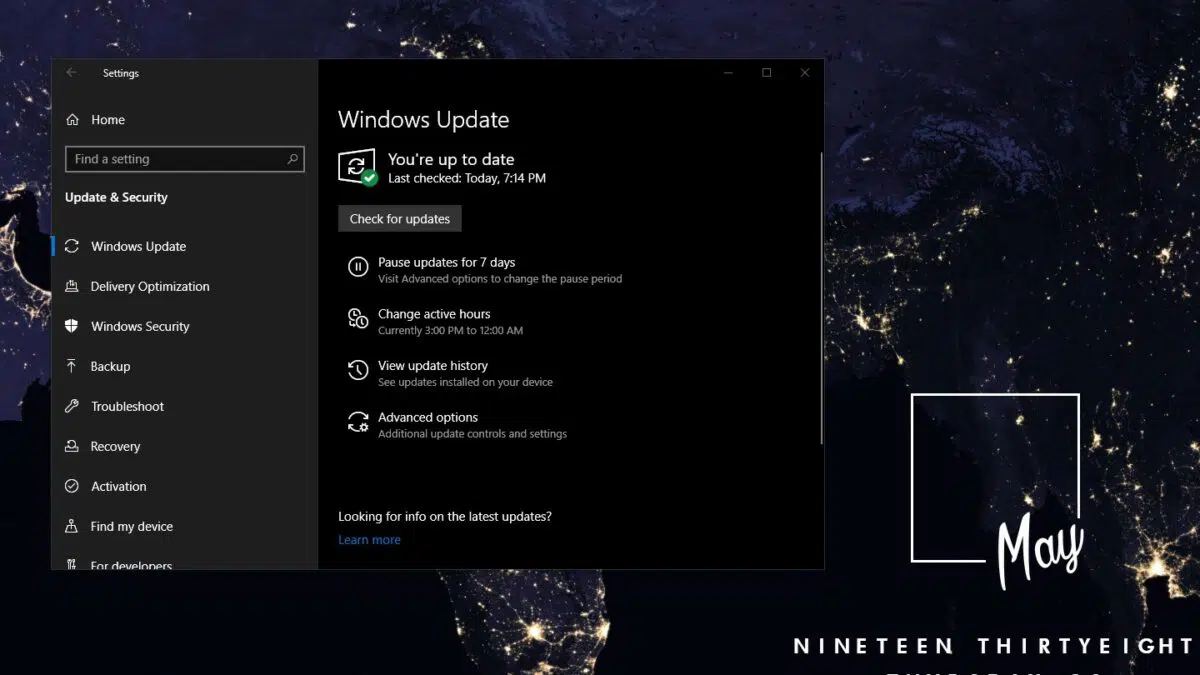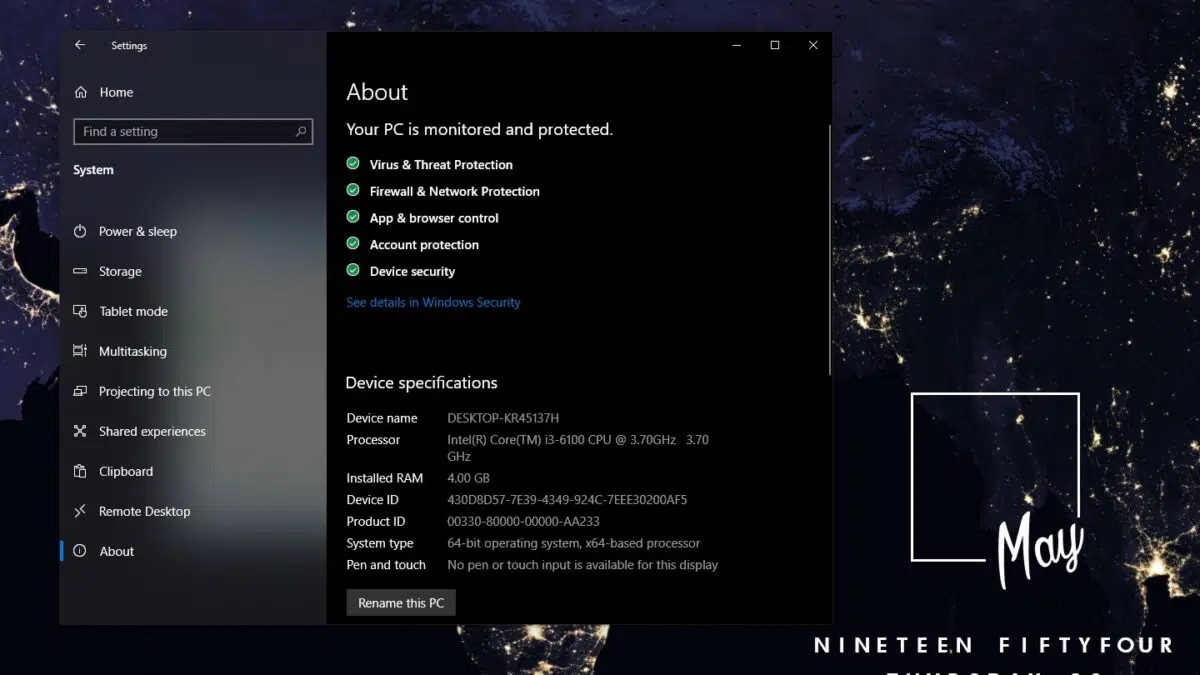Yesterday, Microsoft started rolling out Windows 10 May 2020 Update which comes with the new Cortana App, Cloud Reset, Windows Subsystem for Linux 2, improvements in Windows Search and Reserved Storage is made optional.
The update is rolled out in the phased manner and if you want to update immediately, you can go to Settings > Update & Security > Windows Update and click “Check for Updates“. After checking for updates, select “Download and Install Now“.
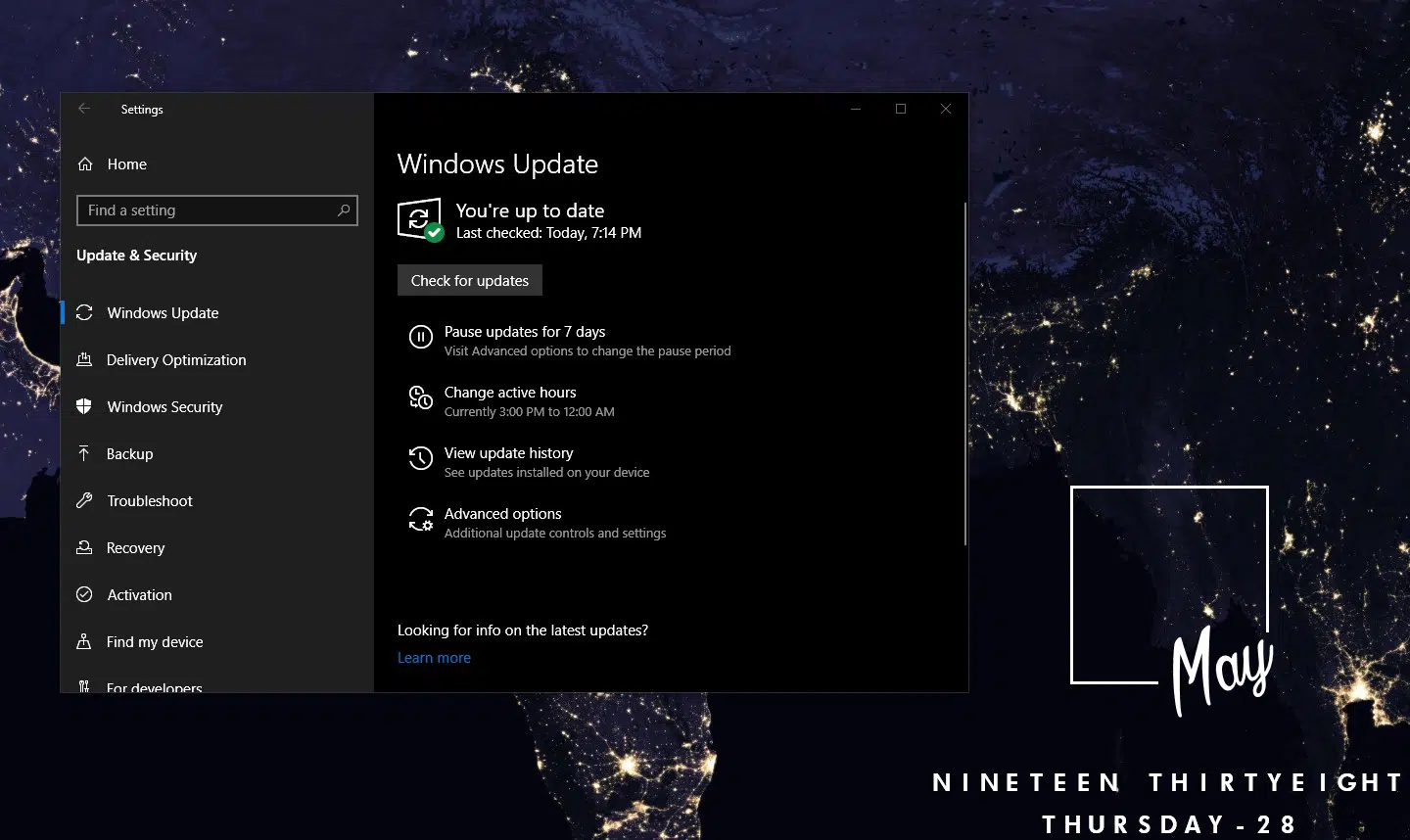
Microsoft already said that anyone with supported computer hardware can download and install the update. If you don’t know about the hardware compatible with Windows 10 May 2020 Update, let’s take a look at them.
Windows 10 May Update 2020 Build 2004 Minimum System Requirements
- Processors:
- Intel CPU: All processors up to 10th-gen, Intel Xeon E-22XX, Atom, Celeron, and Pentium are supported
- AMD CPU: All processors up to 7th-gen are supported
- Qualcomm CPU: Snapdragon 850 and 8CX
- RAM: 2GB of RAM for x64 and 1GB of RAM for x32 PCs
- Storage: It requires up to 20GB of free space for x64 PCs and up to 16GB of free space for x32 PCs
- Screen Resolution: 800×600 Pixels
- Graphics: Microsoft DirectX 9 or later with WDDM 1.0
Prerequisites before installing Windows 10 May 2020 Update
To avoid failures and multiple issues during the installation, you should unplug any external storage drives and memory cards if you’re using them. Some users have reported that the external storage devices could block the Windows System from installing the update.
Windows 10 Update will require a bulk of free space to finish the installation process. Windows Update Check will not work if you don’t have sufficient space for starting the installation process. If you don’t have proper free space, the update will lead to failure and unknown stop codes.
Make sure, you’ve updated your GPU drives to latest versions with support for Windows 10 May 2020 Update.
Download Rainmeter For Widgets on Windows 10 Desktop.