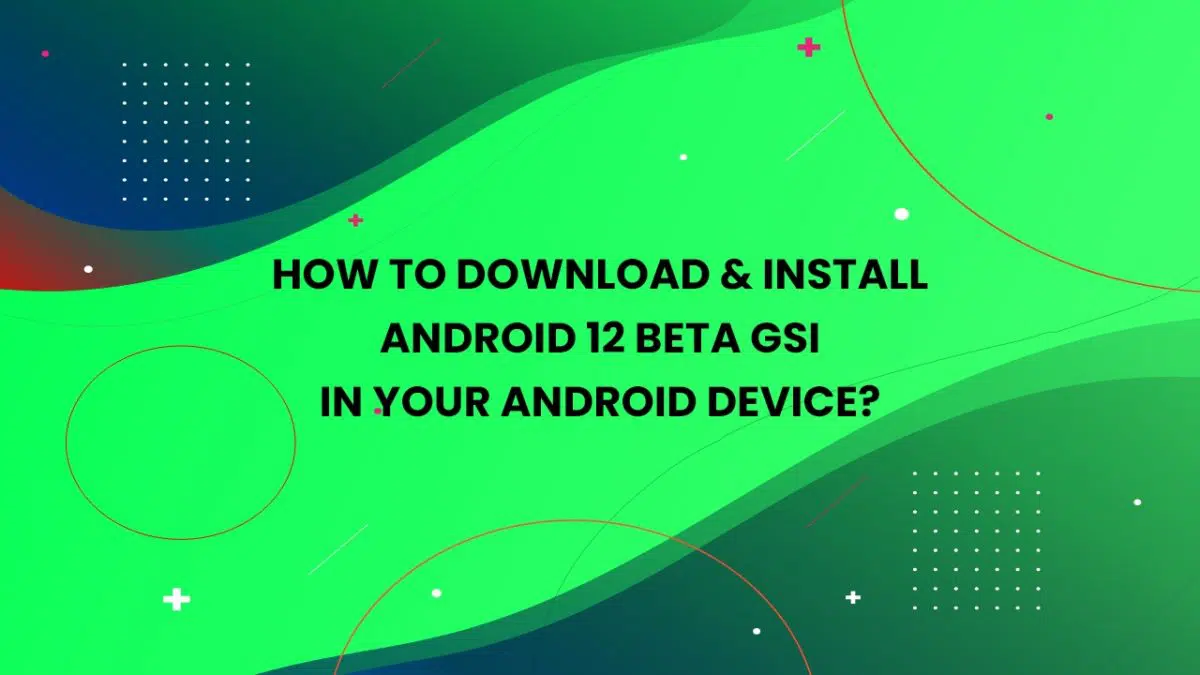Warning: Array to string conversion in /home/u377242068/domains/technextgen.net/public_html/wp-content/plugins/luckywp-table-of-contents/plugin/Shortcode.php on line 287
Warning: Array to string conversion in /home/u377242068/domains/technextgen.net/public_html/wp-content/plugins/luckywp-table-of-contents/plugin/Shortcode.php on line 287
Now-a-days, rooted Android Devices always gives us some additional goodies as you compare it with the non-rooted variants. Root Access allows users to use unique & new features on the Android Devices.
Recently, OnePlus flashed the OxygenOS 11 Beta Update for OnePlus 8 & 8 Pro. The new Oxygen OS is based on the latest Android 11. Along with some great new features, the latest system upgrade also offers a pair of new font. It is called OnePlus Sans Font.

Install OnePlus Sans Font on Rooted Android Phone
We will be using Magisk Module to bring these new fonts from OnePlus directly to your Android Device. This Magisk Module has been developed by XDA Members NeFeron & Venky. Here’s the download link available for the latest release v1.2 of the Magisk Module.
All you need to do is to sideload the Magisk Module and reboot your device to enable the newly installed OnePlus Sans Font.
Also Read: How to Easily Install GApps on Android 10 Based Custom ROM?
Note: Before installing the Magisk Module, Make sure to take a complete backup of your Android Device. In case, anything happens, you can restore the files from the backup, and your data will be safely restored.
Download Magisk Module
Note: You’ll need Magisk Manager App to be installed on your rooted device.
Installing Magisk Module
Anyone can easily install the Magisk Module, follow the simple steps below:
- Download the Magisk Module and Save it in the Root Storage of your phone.
- Open Magisk Manager App on your device.
- Tap on the Module icon located at the bottom of the app screen.
- Tap on Install From Storage to install the module from the downloaded file.
- Browse for the OnePlus Sans Font Magisk Module ZIP File you downloaded and select it.
- Now the installation of the module will begin.
- Now, Reboot the device after finishing the installation process.
Devices Supported by OnePlus Sans Font Magisk Module
It is possible to install the Magisk module on some Xiaomi & POCO. So, with all that, that’s all about install the Magisk module that enables the OnePlus Sans Font on any rooted Android device. See you guys in the next one.