Google Chrome is the most popular browser around the world without any doubt, despite knowing that it quickly uses our most of our device’s RAM when we start using it. But keeping this all in mind, we all are using Google Chrome as our primary web browser on our PC.
The only reason for the popularity of Chrome is features like bookmark and history syncing with Google and all other Chrome extensions to ease up our tasks — the thing that is absent in most of the Chromium-based Browsers except Microsoft Edge. Download Microsoft Edge.
Also Read: Edge surpasses firefox and becomes second most popular browser
But when comes to smartphones, Google Chrome lacks some of its desktop features on android — like installing Chrome Extensions on phones. Don’t know why Google is not adding this feature on Chrome for Android but another Chromium-based browser is here to solve this issue.
Steps Install Google Chrome extensions on the Android :
Knowing users need, in its latest update Kiwi Browser based on Chromium added support to Chrome extensions were users can easily installed useful Chrome extensions on Android and use them just like in Chrome for desktop.
Follow these steps to install Chrome extensions on Android using Kiwi Browser:
- Step 1: Install the latest version of Kiwi Browser from Google Play.
- Step 2: After installation, we’ll have to enable extension support on the Kiwi browser. For that
- Enter ” chrome://extensions” in the address bar.
- Now, enable “Developer mode“
- Step 3: Now, Go to Chrome store on desktop mode and choose the extension you like to install by tapping the “Add to Chrome” button.
- Step 4: That’s all.
- You can see all installed extensions and disable or remove them by going to “options > Extensions“
Apart from Chrome extensions support, Kiwi browser also comes many other features including —
- night mode with customizable contrast
- grayscale mode
- a custom Downloads folder
- external download manager support.
- it also comes with a built-in adblocker support.
Looking on all browsers available for Android, the Kiwi browser is the only one that lets you install Chrome extensions.
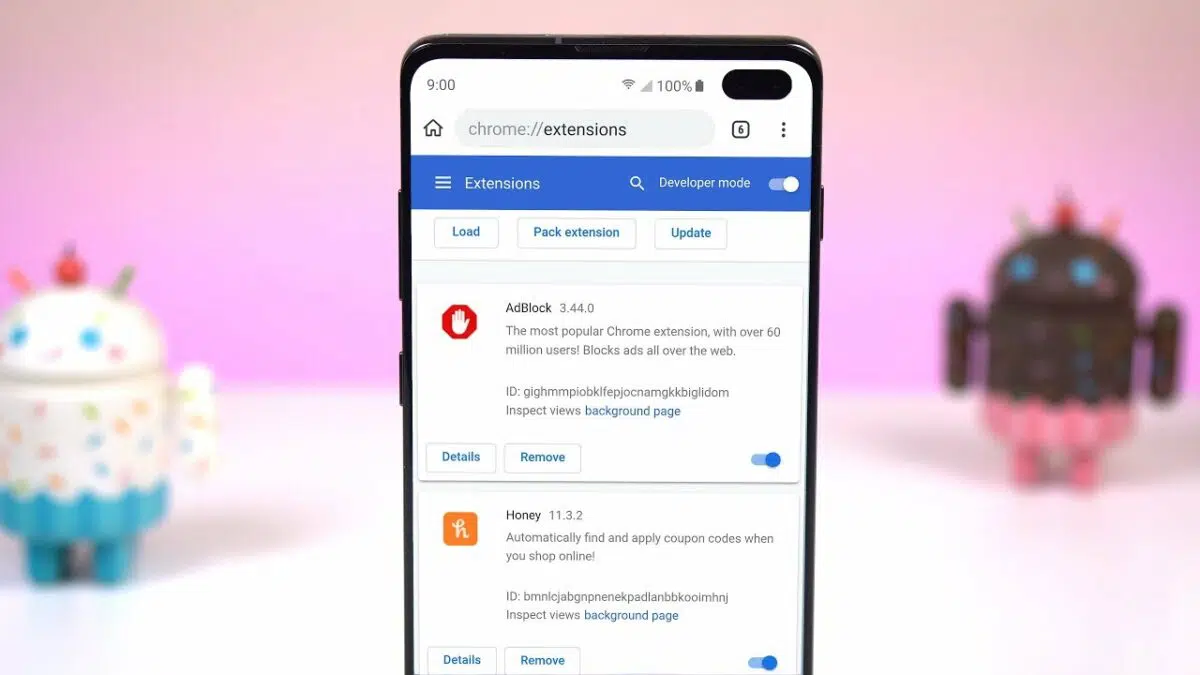

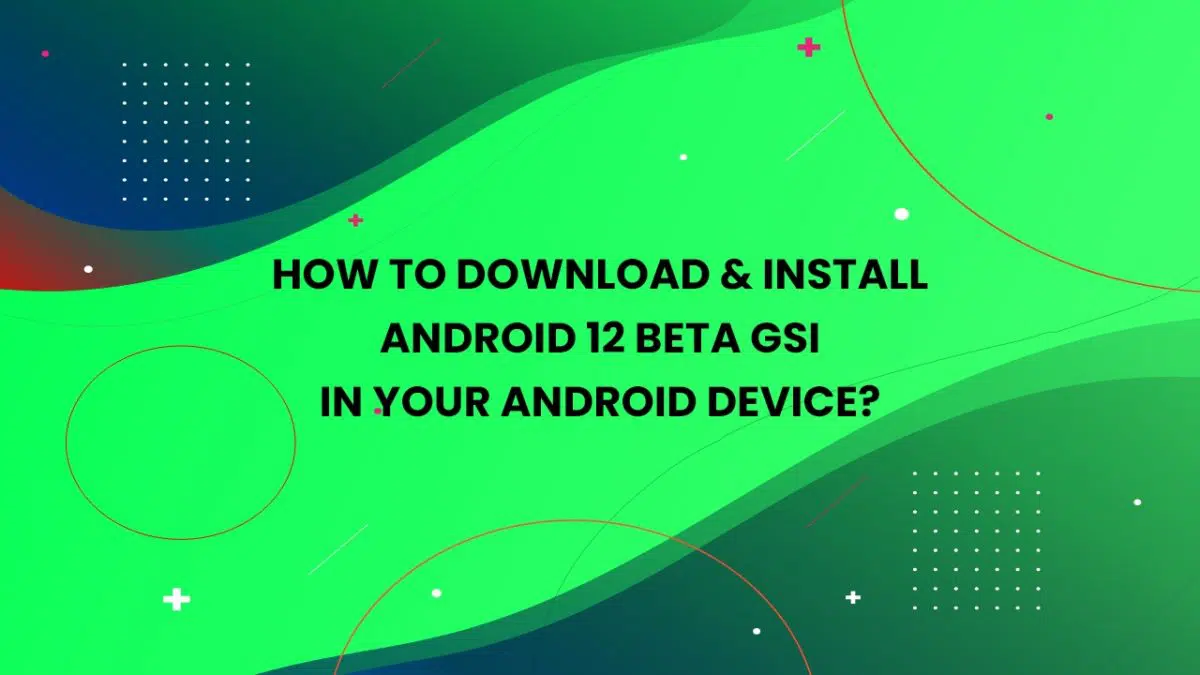
![How to Enable OEM Unlocking on Android [OEM Unlock] | (2 Easy Steps) 5 How to Enable OEM Unlocking on Android [OEM Unlock] | (2 Easy Steps)](https://technextgen.net/wp-content/uploads/2021/01/How-to-OEM-Unlock-Android-Developer-settings.jpg.webp)
