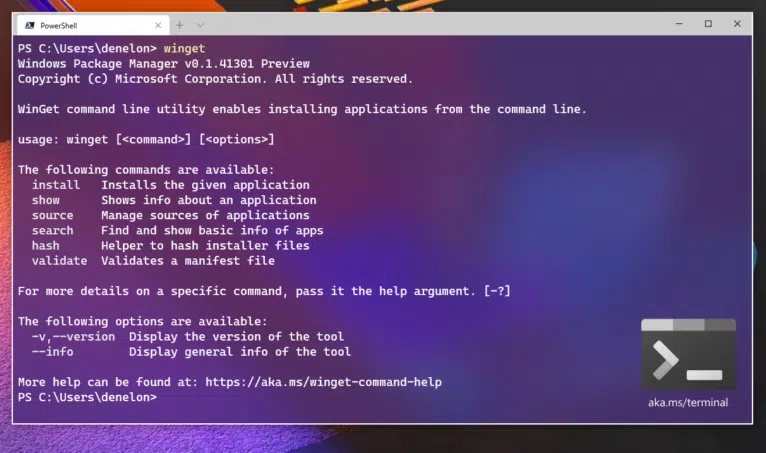If you want to test the new Package Manager, there are various ways you can install it on your computer.
- If you’re using the Windows Insider Program, you’re eligible to test this package installer. You just need to update your app installer.
- You can also install App Installer using Windows Store or you can use GitHub Repo to directly download the App Installer Package.
- If you’re not a member of Windows Insider Program, you can choose to be a part of Windows Package Manager Insider Program.
Windows Package Manager will be supported on Windows 10 Build 1709 or newer, as per Microsoft.
Which Apps you can Install?
Microsoft has built its own repository for the package manager. It includes all popular Windows 10 Apps but a pull request lets you append new apps to the list. Microsoft will enable users to download apps from a third-party repository as well.
Installing App Using Package Installer
You’ll need to use the Command Prompt App to install the programs from using the Package Installer. The ‘WinGet’ command-line utility supports a number of commands apart from install. You can also use ‘winget search‘ to look for an app, followed by ‘winget show‘ to display all information for an app in your command line window.