Warning: Array to string conversion in /home/u377242068/domains/technextgen.net/public_html/wp-content/plugins/luckywp-table-of-contents/plugin/Shortcode.php on line 287
Warning: Array to string conversion in /home/u377242068/domains/technextgen.net/public_html/wp-content/plugins/luckywp-table-of-contents/plugin/Shortcode.php on line 287
If you’re on this post, I’ll presume that your a WordPress Developer, or probably you are learning WordPress in a test environment to make customizations in your themes and plugins without breaking it on a live server. Now the question comes up is, which of them are the best local development tools for WordPress that you can use?
It’s quite an complicated task to select a setup that fits all your requirements as your local development setup might affect your workflow.
We’ll be discussing how these tools work and compare their usability as well as pricing. So let’s continue!
Comparison: 4 Best Local Development Tools for WordPress
| Requires Virtualisation? | Supports WordPress Multi-site Setup? | Easy to Use? | Multiple options for setting up different types of environment? | Start & Stop websites? | Includes a Dashboard? | Can you map a domain name to local websites? | Pricing? | |
|---|---|---|---|---|---|---|---|---|
| Local by Flywheel | No. | Yes. | Yes. | Yes. Supports both Nginx and Apache webservers. | Yes. | Yes. | Yes. I am using ngrok. | Free. |
| DevKinsta | Yes. It uses Docker container. | Yes. | Yes. | No. Currently it only offers Nginx webservers. | No. As it runs in Docker, it doesn’t use any resources when website is not in use. | Yes. | No. It supports direct sync with Kinsta. | Free. |
| XAMPP | No. | Yes. Some configuration is required. | Moderately difficult. | No. It only offers Apache webserver. | Yes. | Yes. | No. | Free. Open-source. |
| Vagrant | Yes. | Yes. | Moderately difficult. | Yes. | Yes. | No. | No. | Free. |
So, if you find some valuable information right in the comparison chart, you can also stop here and try out the tools. However, I would like to encourage you to keep reading, so you get a more clearer idea on the Best Local Development Tools for Wordpress.
4 Best Local Development Tools for WordPress
Local by Flywheel
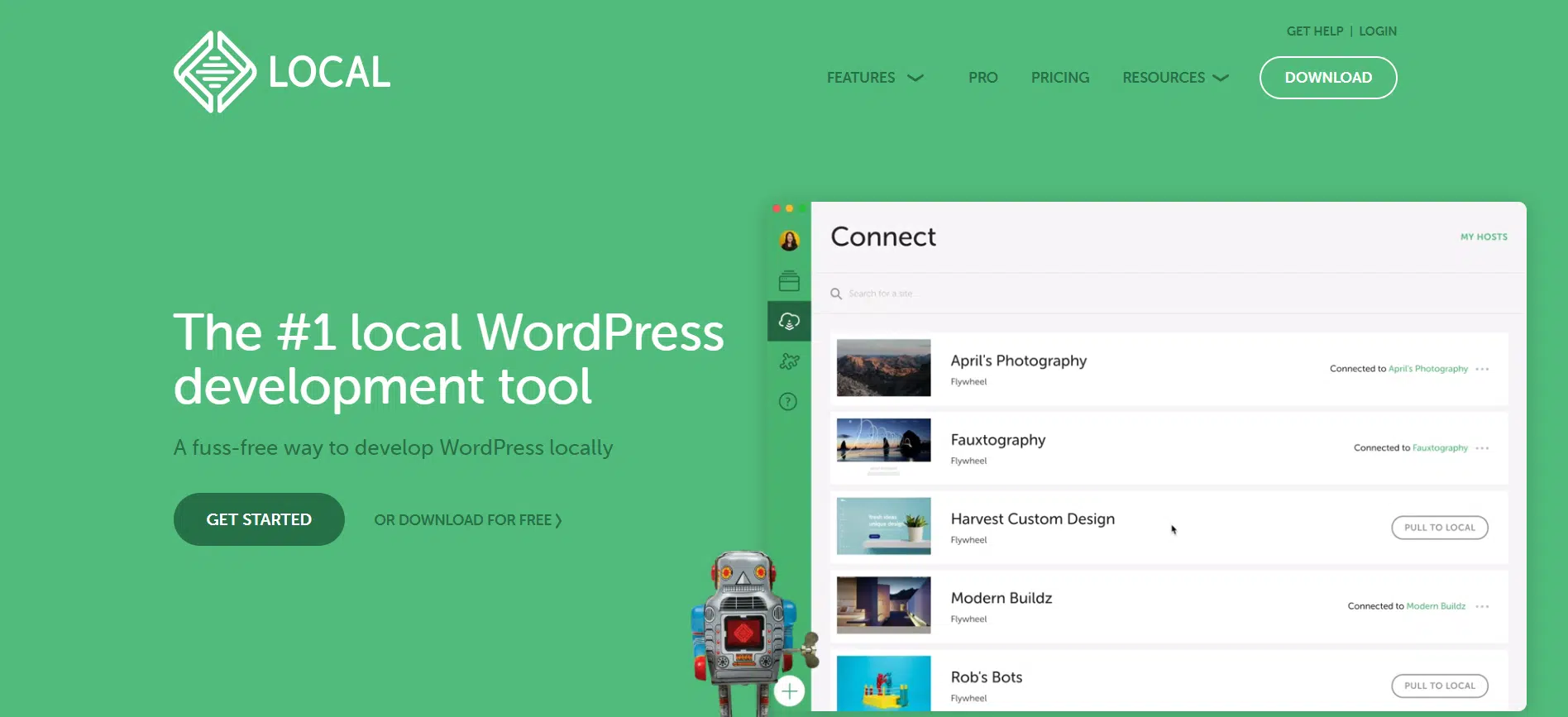
Local by Flywheel is one of the best Local Development tool available for WordPress right now. It comes with all major things required for WordPress Development in it’s arsenal.
You can LocalWP even if you’re not from the developer background. Local comes with a very user-friendly dashboard. It provides a very powerful yet easy-to-use interface. You can set up a Wordpress website with one click and then choosing a few basic configurations.
It is available for both Windows and macOS users and it’s one of the simplest local Wordpress Development tools available right now.
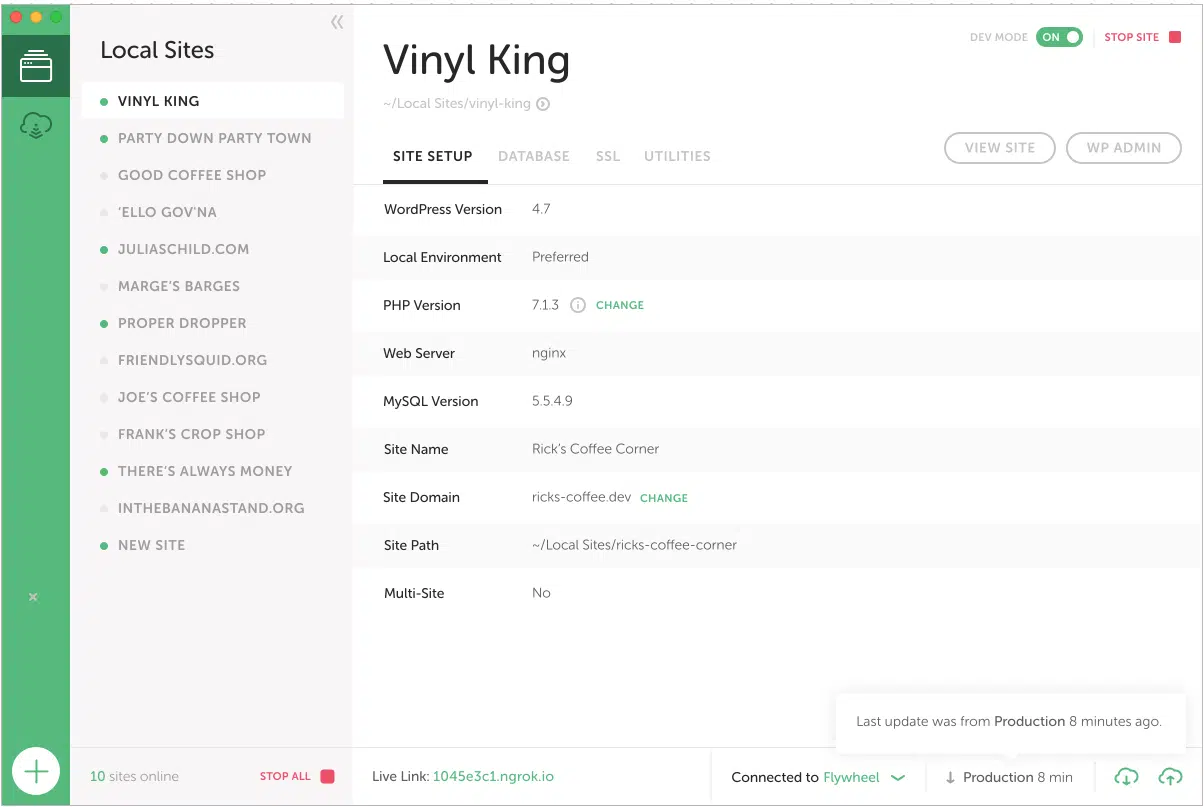
⚙ Features:
- Enables you to set up a local WordPress website with few clicks.
- It provides a single dashboard to access all the websites created with Local.
- It provides the feature to share access to your local project via Live Link using ngrok.
- It lets users set up default blueprints to deploy WordPress websites with their preferred settings.
💸 Pricing:
Local by Flywheel is available for free for single users and Flywheel customers. The premium version comes for $20/month and allows team access and MagicSync feature to test and deploy changes directly to websites. Currently Local is supports managed WordPress Hosting provider Flywheel & WPEngine for staging and deployment purposes.
DevKinsta
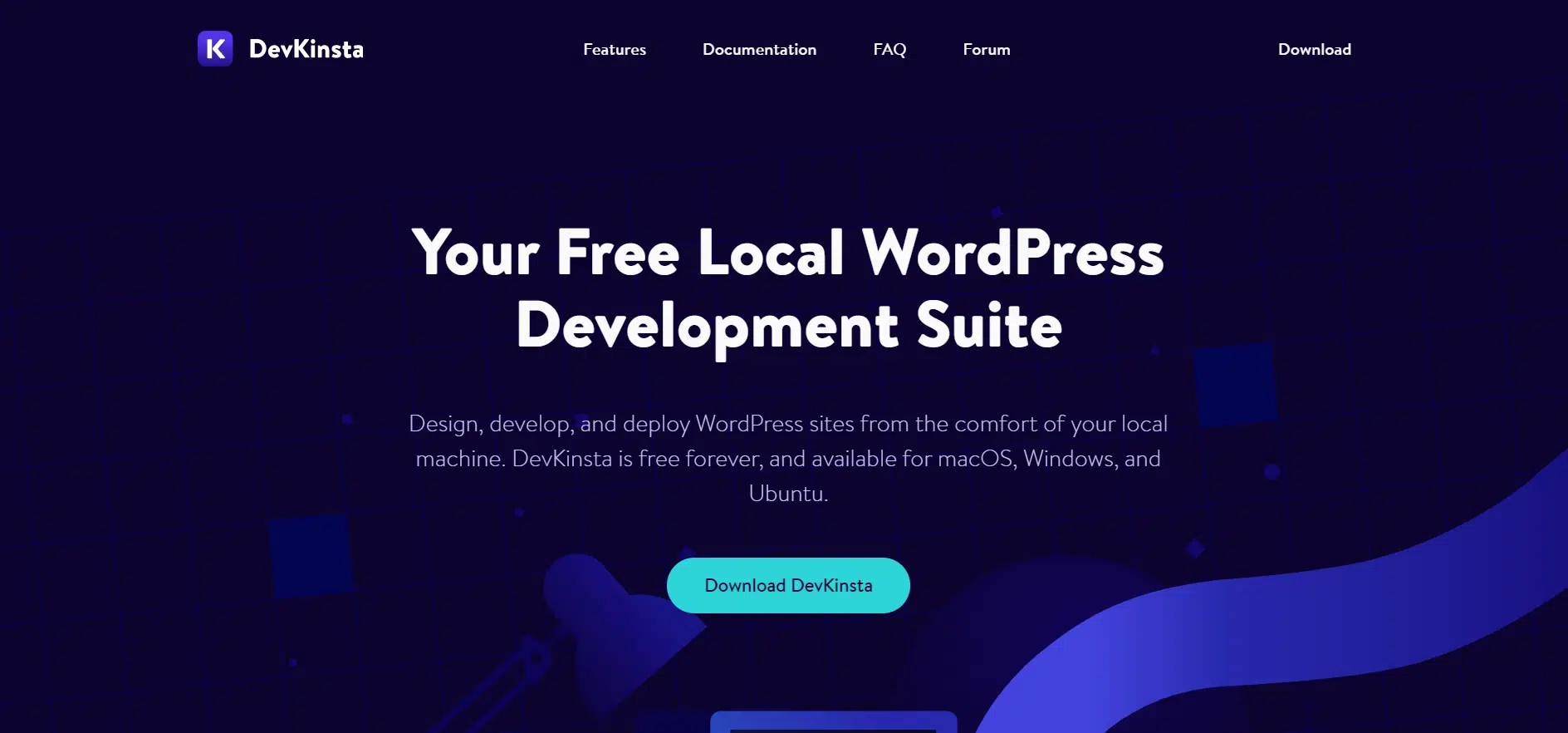
DevKinsta is a local development tool for WordPress developed by premium managed Wordpress hosting provider Kinsta. DevKinsta is one of the fastest local development tools available for WordPress developers. It’s a well-built developer tool that provides you access to one of the fastest development stacks with one click.
I uses Docker containerization to provide an optimal performance other than using VirtualBox, a virtualization technology used by other development apps like Local by Flywheel and Vagrant. Docker consumes lower resources and provides native performance to users.
It is available for Windows, macOS and even Ubuntu users and is one of the fastest local Wordpress Development tools available right now.
⚙ Features:
- It lets you websites and setup local development with one-click.
- It utilizes Adminer for database management & editing database tables.
- It provides Nginx webserver with MariaDB 10.4 & up to PHP 8.0.
- You can easily deploy your website from DevKinsta to directly to Kinsta’s data centers available around the world.
💸 Pricing:
It is available for free without any charges.
DevKinsta also allows Kinsta users to fetch website directly from Kinsta Dashboard to Staging and deploy it whenever you’re ready to go live.
XAMPP

XAMPP is the most popular local development tool available since a very long time. It let’s you use any PHP Framework in your local environment. XAMPP stands for Apache, MariaDB, PHP and Perl. It sincerely packs all the softwares you need to run WordPress.
XAMPP allows you to set up a software stack on your computer, then you’ll need to install the WordPress by yourself manually. You can use the Bitnami WordPress Installer to install WordPress easily on your local environment.
Download WordPress Installer for XAMPP
⚙ Features:
- It let’s you setup Apache webserver for PHP development.
- You can set up WordPress manually in the local environment.
- It allows you to use a simple dashboard to manage running services.
- You get a full control over your stack.
- It allows you to start and stop Apache server at any time.
- It’s more than just a tool for Wordpress. You can use any PHP Framework on XAMPP.
Overall, it provides you a great opportunities for customization that allows you to do anything you want but it’s not a development tool for beginners or newbies.
💸 Pricing:
It’s an 100% open-source package. It has no hidden features or premium version.
Vagrant
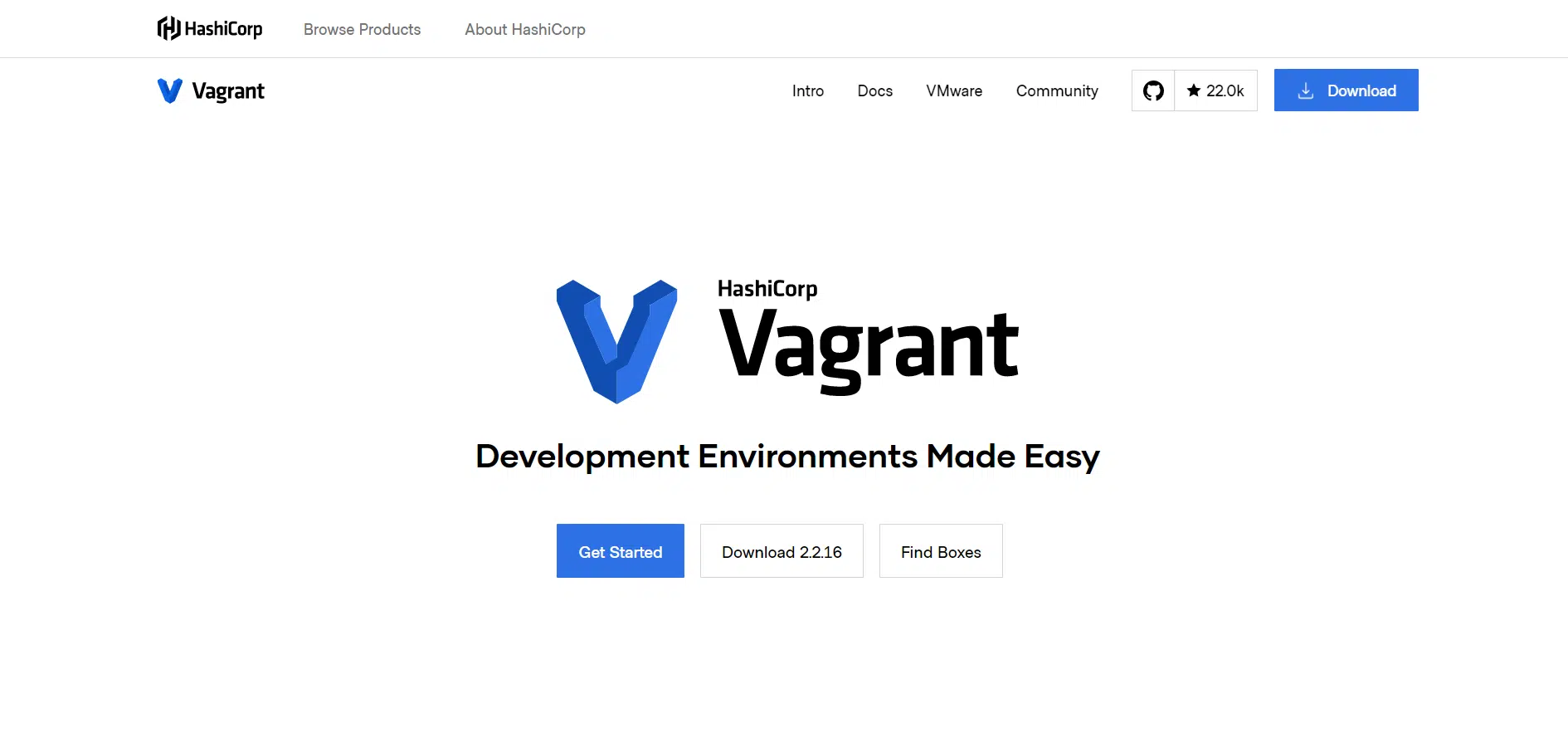
The tools that we’ve discussed earlier were quite similar in terms of setting up a development environment, meanwhile Vagrant is on whole another level when it comes to web development.
Vagrant allows you to multiple virtual machines on your computer to set up environment for each of your projects. It you’re not familiar with Vagrant, you might find a little trouble in using it.
As you might have heard that you need a powerful PC to run multiple virtual machines, it’s true but when you’re doing some resource-consuming tasks, but when it comes to web development, system requirement is not a wall.
Vagrant makes it very easier process to set up the entire environment. After finish installing the software, you’ll just need to download the box from VCCW and setup that on your PC. You’ll find exactly what you wanted.
⚙ Features:
- Allows you to set up virtual machines for your local development needs.
- It allows you to configure VM according to your requirements, and share them with others.
- It also provides the option to download pre-configured boxes and run them.
- It helps you to keep your local websites isolated from each other.
- You can use CLI to manage all your VMs.
The tough part for most of the beginners about the Vagrant is that it is based entirely on a Command-line interface available for Windows, macOS, and Linux as well. If you’re not familiar with Command-Line yet, it’s the best chance to learn them.
💸 Pricing:
Vagrant is a completely free & open-source tool. It is built with all features preloaded in its arsenal, and it’s a great option for both solo developers and teams. Frankly speaking, it’s better than most of the premium software available in the market.
Conclusion
Every Local Development Tool for Wordpress comes with its own Pros and Cons. In the end, you’ll have to choose what fits your need. That’s why I’ve created this list to help you in finding a better software for yourself that fits your needs as well as your teams.
Hope you guys will like the post. For more updates, make sure you subscribe to our notifications. Also, follow us on Instagram @technextlive for the latest launches and product showcases.
No schema found.

![11 Best WordPress Hosting in [year] [Updated December] 9 11 Best WordPress Hosting in [year] [Updated December]](https://technextgen.net/wp-content/uploads/2021/10/difference-between-domain-and-web-hosting-featured-image.jpg.webp)

![Cloudways - Best WordPress Hosting to Increase Your Sales by 350% [Review] 11 Cloudways Review](https://technextgen.net/wp-content/uploads/2021/06/CLOUDWAYS-1200x675.jpg.webp)
in your chart you mention local uses virtual machines, that may be true for older versions where it used virtualbox for each instance, it no longer uses virtual machines when it was rewritten.
Thanks for your information.