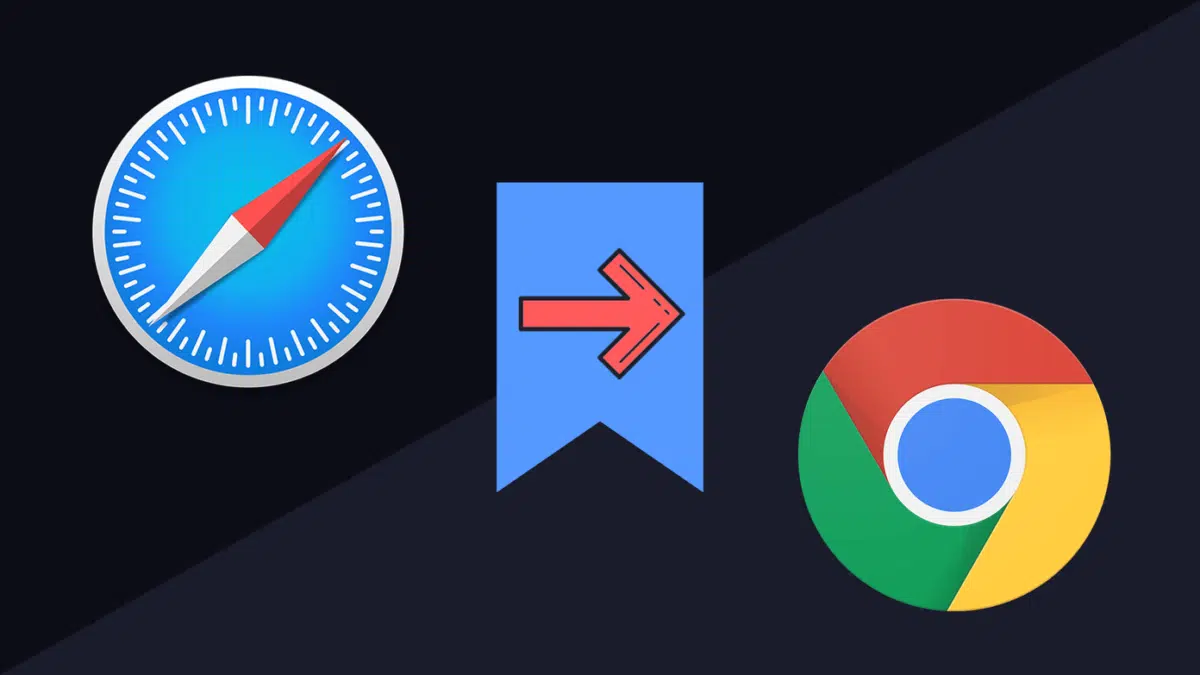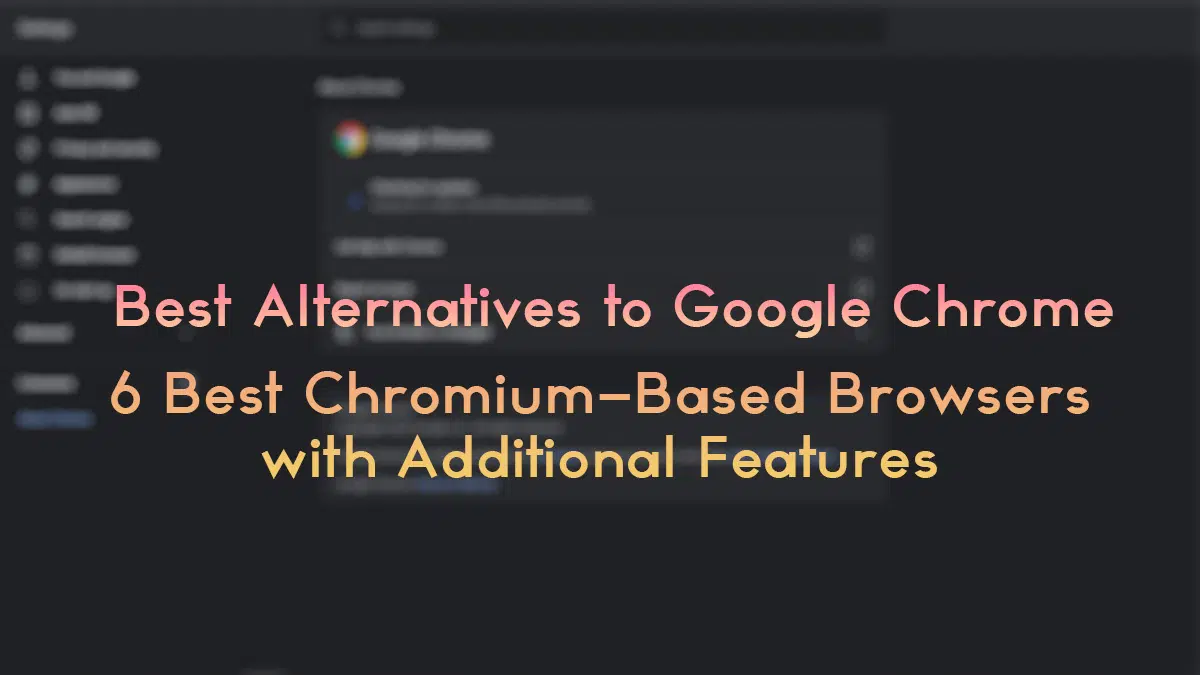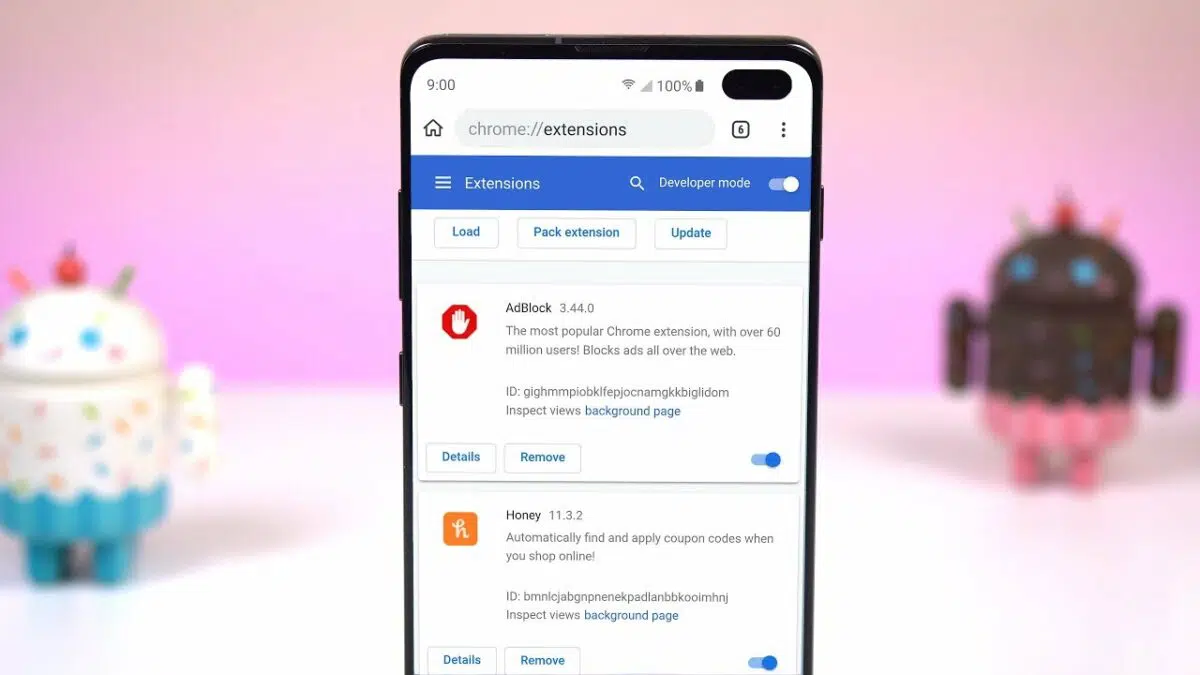Google Chrome is already a safe and secure browser with a user-friendly interface. It also allows users to add more features using extensions. Many browsers support tons of extension, Google Chrome too got thousands of extensions in the Web Store. Here are some chrome extensions that I had just created a list of Chrome Extensions will make your Google Chrome more secure.
Best Google Chrome Extensions for 2020
- HTTPS Everywhere
The extension automatically redirects the insecure ‘HTTP’ version of a website to more safe and secure ‘HTTPS’ version. HTTPS Everywhere extension also warns you when you visit an unsafe website.
- Ghostery
A simple chrome extension that blocks ads, protects privacy & speeds up the web browsing by eliminating unwanted trackers. Using Ghostery, you can keep an eye on your trackers.
Also Try Other Ghostery Extenstions:
- uBlock Origin/AdBlock
AdBlock is the original ad-blocking extension on the Chrome. It block every ad displayed on the website by default. You can also whitelist you favorite sites in the extension.
uBlock serves as an alternative to AdBlock. In addition, it blocks malicious malwares and malvertising elements on webpages. It also lets you to block third-party scripts and specific elements on websites.
-Bypass AdBlock Detection
- Privacy Badger
This extension blocks every third-trackers & malicious scripts found on the website. It also removes any outgoing links on the page. Privacy Badger also blocks some advertising if the ads track you across websites.
- Blur
Blur is a easy to use password management extension that helps it’s users to create a strong, unique password for online accounts and protecting online payments. The extension saves password AES-256 encryption. Blur also creates a masked email address that forwards every coming mail to your regular email account.
- Secure Mail for Gmail
Secure Mail for Gmail is a mail-privacy based extension that allows user to create encrypted email using password before sending to the recipient.
Note: Recipients should also use the same extension to read the encrypted email.
- WOT-Web of Trust
It’s a community security extension that uses its user’s ratings and reviews to help users browsing safe. It warns users about spam websites that contains malwares or other harmful contents.
- DuckDuckGo Privacy Essentials
It’s a privacy-focused search engine that serves as an alternative to Google Search. The extension also features tracker blocking, redirects to HTTPS version of site, and privacy grading for each website.
- Unshorten.Link
Unshorten.Link is a chrome extension that redirects you to the target link of shortened link. It also warns its users, if someone shorten the website that contains malwares or trackers.
You can also use Universal Bypass as an alternative.
- Privacy Pass
The Privacy Pass extension provides users with the ability to create and sign cryptographically blind tokens for websites that support the Privacy Pass protocol.
- DotVPN
VPN is a technology that anonymize that user’s data by changing it’s browsing location. DotVPN is free, fast & reliable VPN. It offers unlimited bandwidth and lets you switch between up to 12 locations for free. And there are no limits on switches as well.
- SaferVPN
- Betternet
- Sneekr
Sneekr is an useful extension if you want to keep an eye on the browsing history of someone who was using your browser. It also works in the Incognito Mode.
- Click&Clean
Click and Clean is a privacy extension that allows you to clean your personal and private data with a single click. It let’s users to access the data stored by other Chrome extensions. It can wipe any data in Google Chrome.
- LastPass
It’s a free and fully featured password management extension that you can use to manage all your passwords across all your devices without any premium account.
- uMatrix
uMatrix is a firewall extension that gives it’s users full control to firewall of the browser. It allows users to select type of data allowed to download or to be blocked. It gives you a complete control on your privacy.
- Panic Button
Panic Button extension will hide all your tabs at once with one single button and restore them later.
That’s all for now, I guess. If missed any extension let me in the comments section below.