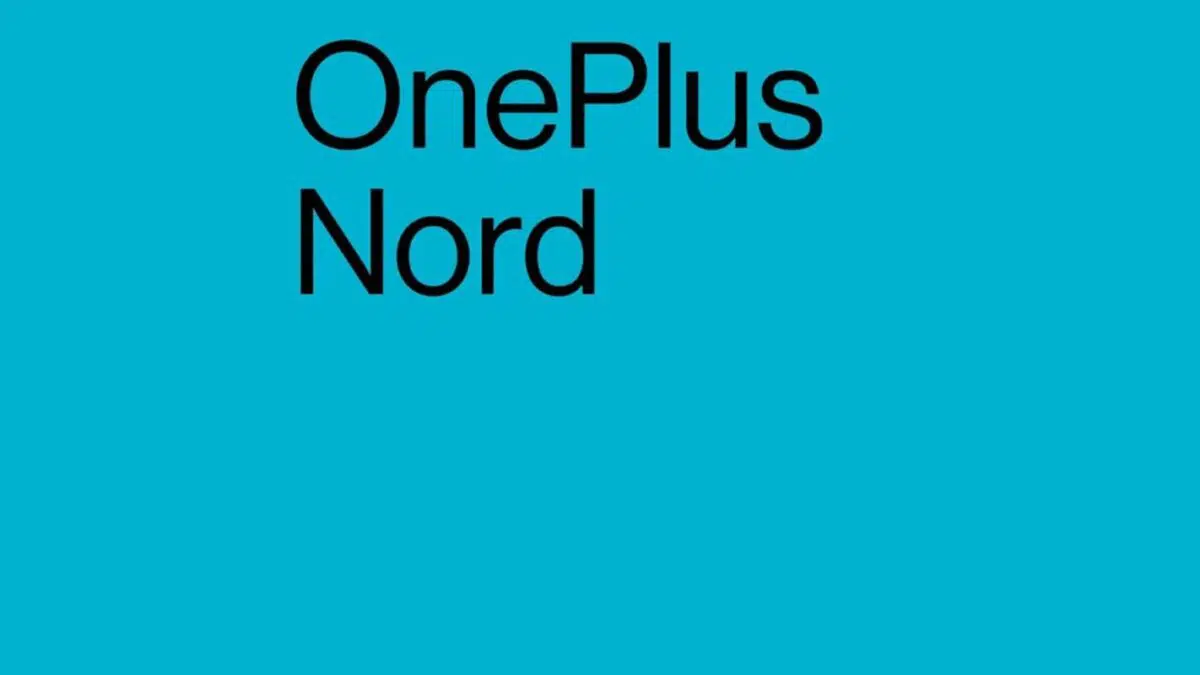Warning: Array to string conversion in /home/u377242068/domains/technextgen.net/public_html/wp-content/plugins/luckywp-table-of-contents/plugin/Shortcode.php on line 287
Warning: Array to string conversion in /home/u377242068/domains/technextgen.net/public_html/wp-content/plugins/luckywp-table-of-contents/plugin/Shortcode.php on line 287
In this post, we will be tracking the latest release of all OxygenOS 11 Updates based on Android 11 for the OnePlus Nord. You’d probably know that OnePlus Nord is the latest mid-range offering from OnePlus with some top-end specs coupled with its OxygenOS.
Coming to the point, recently OnePlus has released the latest OxygenOS 11 Open Beta 1 update based on Android 11 for the Nord Series, and I’ll be guiding you through the way so that you could download and install it on your device without any problem. So without any further ado, let’s get started.
OnePlus Nord Android 11 Update Tracker

Here is the stated changelog for the Android 11 Open Beta 1 update for the OnePlus Nord:
- System
- Update to Android 11 version
- Fresh new UI visual design brings you a more comfortable experience with various optimizations of details
- Optimize the stability of some third-party applications and improve user experience
- Ambient Display
- Newly added Insight clock style, a joint creation with Parsons School of Design. It will change according to the phone usage data ( To set: Settings > Customization > Clock Style)
- Added Canvas feature that can automatically draw a wireframe picture based on a lock screen photo on your phone(Path:Settings-Customization-Wallpaper-Canvas-Choose photo preview and it can be generated automatically)
- Newly added 10 new clock styles ( To set: Settings > Customization > Clock Style)
- Dark Mode
- Added the shortcut key for Dark Mode, pull down the quick setting to enable.
- Supporting automatically turn on feature & customize time range. path: Settings – Display – Dark Mode – Turn on automatically – Automatically enable from sunset to sunrise / Custom time range
- Shelf
- Newly shelf interface design, the interface is clearer
- Added weather widget, animation effect smarter
- Gallery
- Supporting Story function, automatically form weekly videos with photos and video in storage
- Optimize the loading speed of the gallery, and the image preview is faster
Download OnePlus Nord Android 11 based OxygenOS11 Beta Update
The Android 11 Open Beta release is nearly 3GB in size so make sure you’re connected to a Wi-Fi network before downloading it. OnePlus also recommends you have at least 30% of battery left and 3GB of storage available on your device before you proceed to install the software update.
Open Beta 1 for the OnePlus Nord:
Rollback packages for shifting from Open Beta to Stable branch: